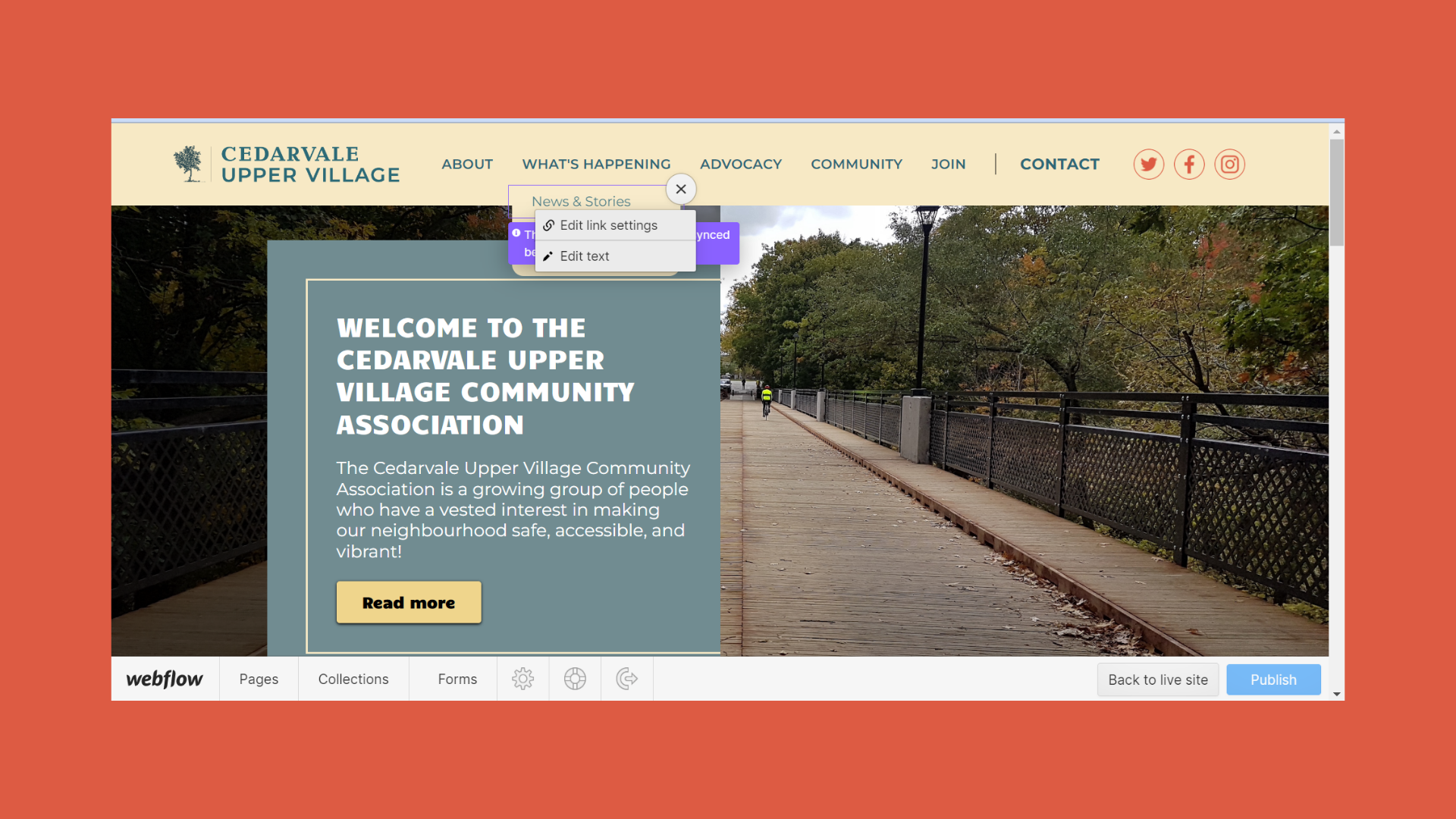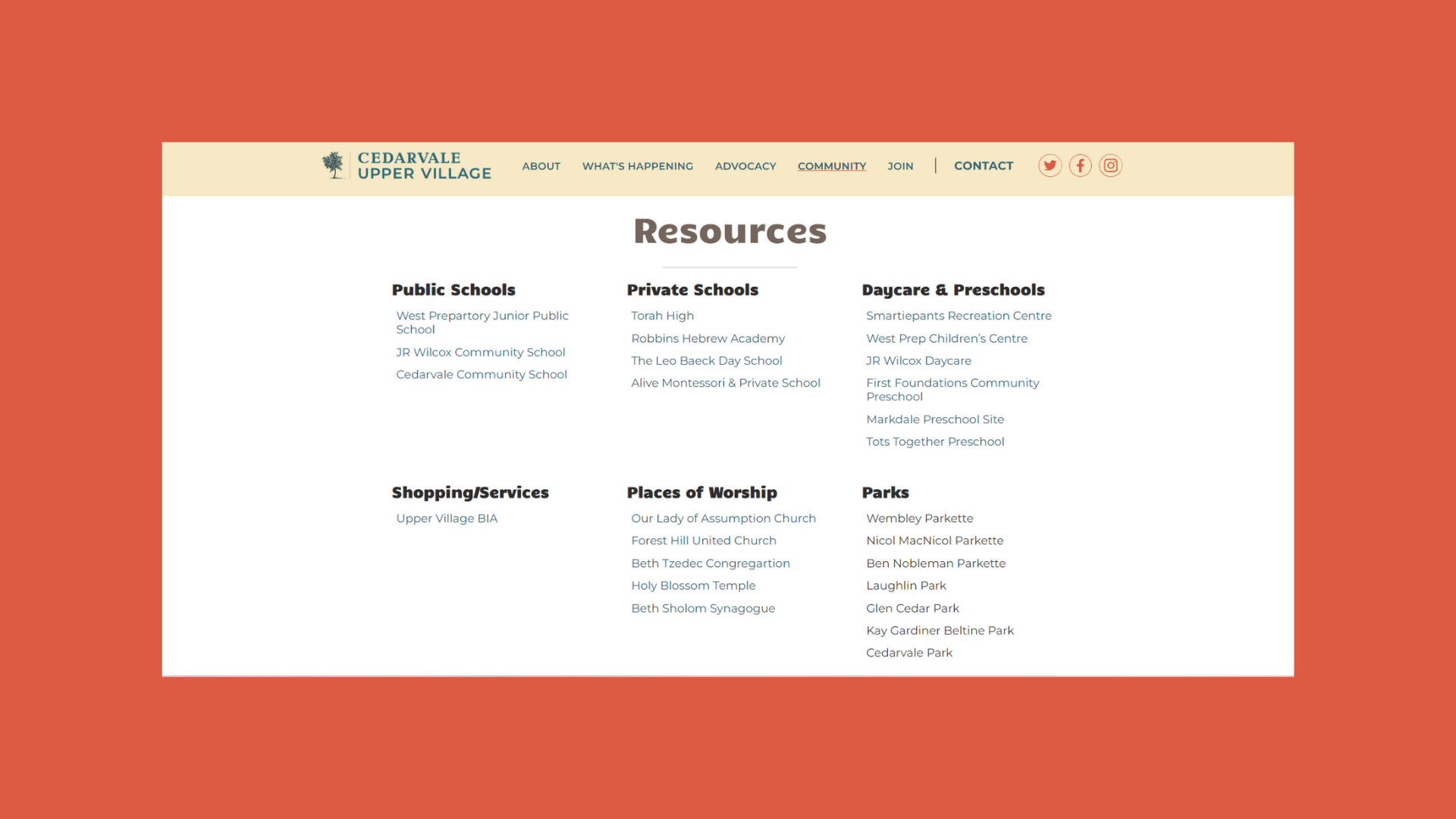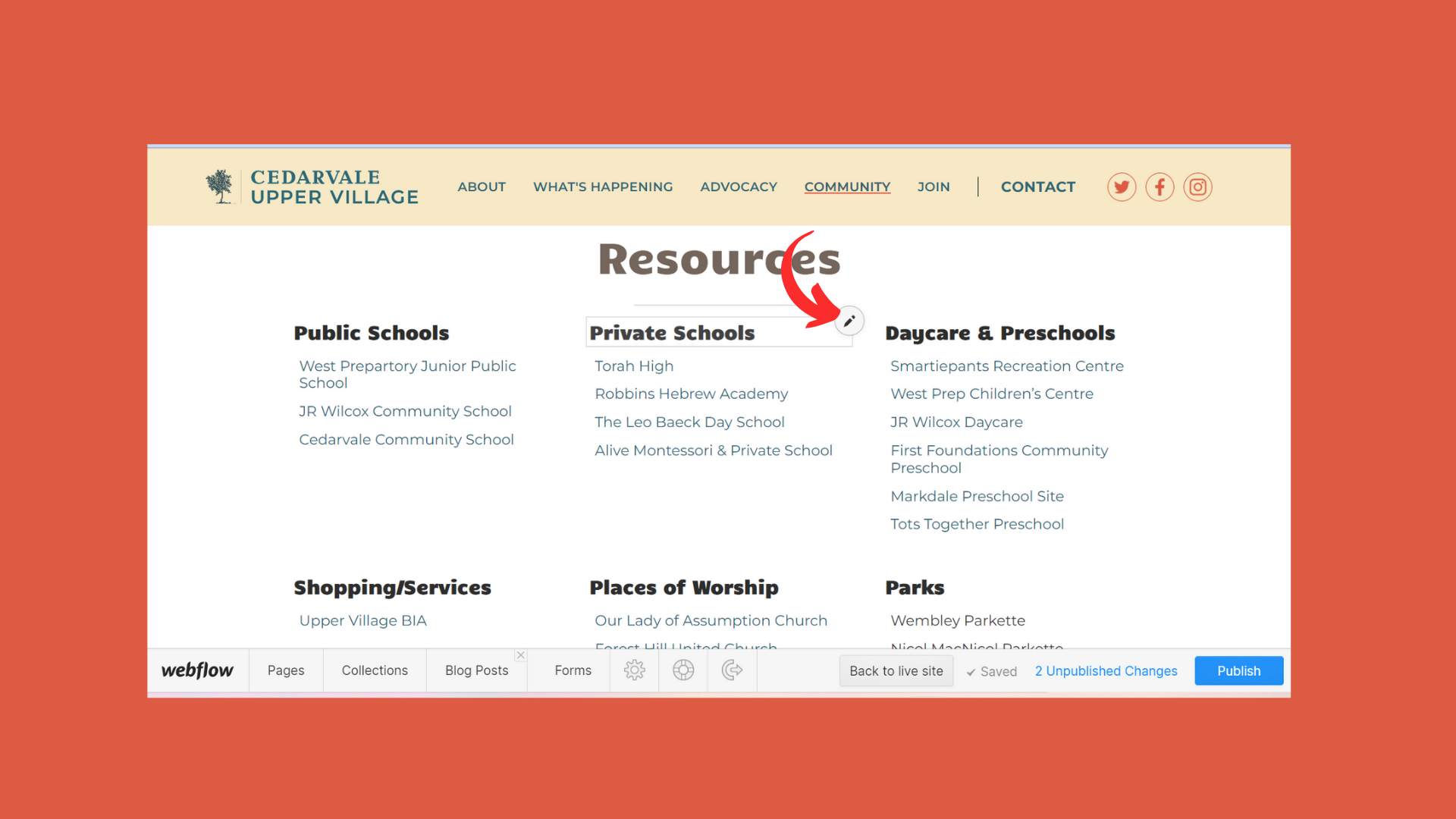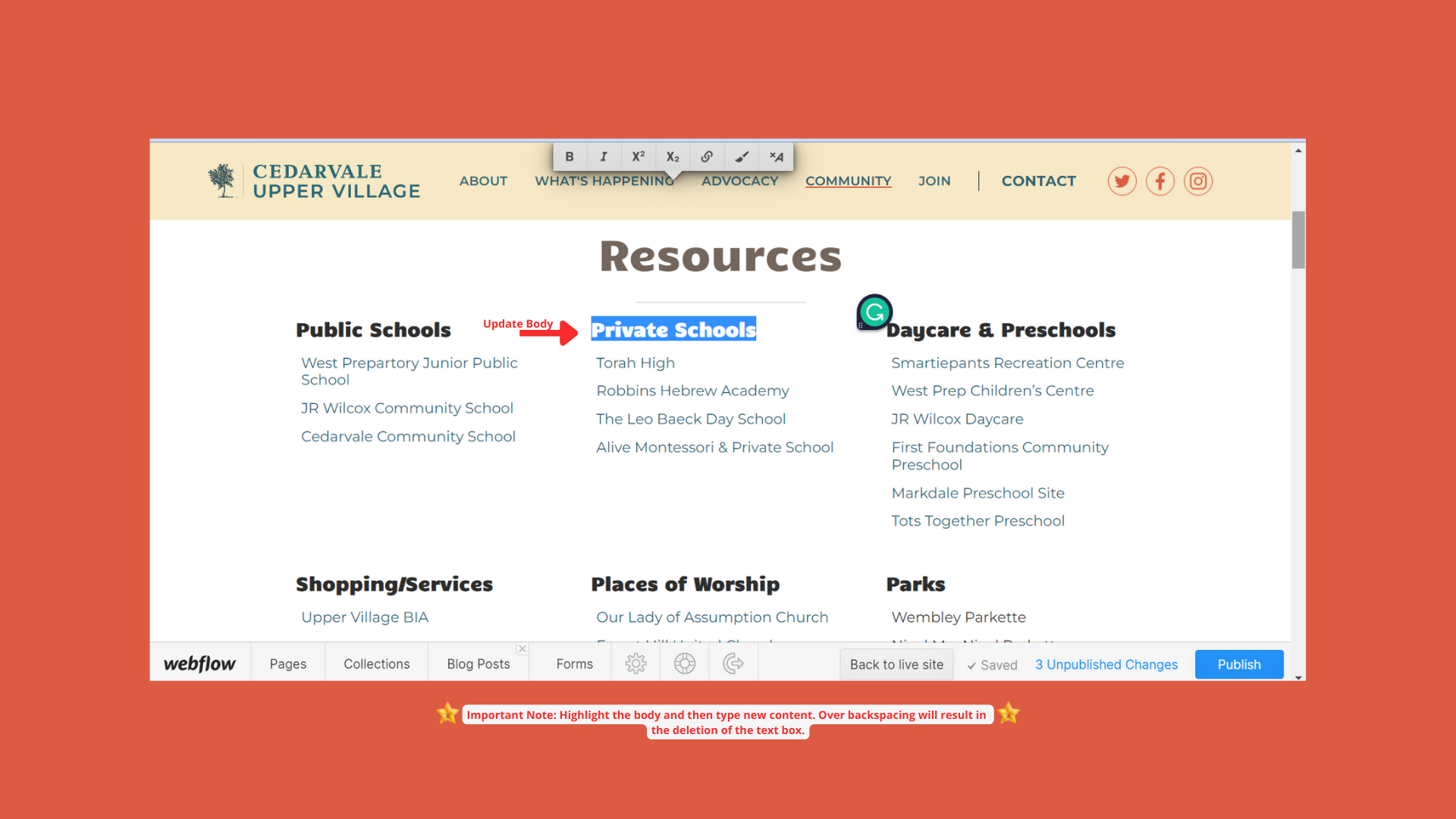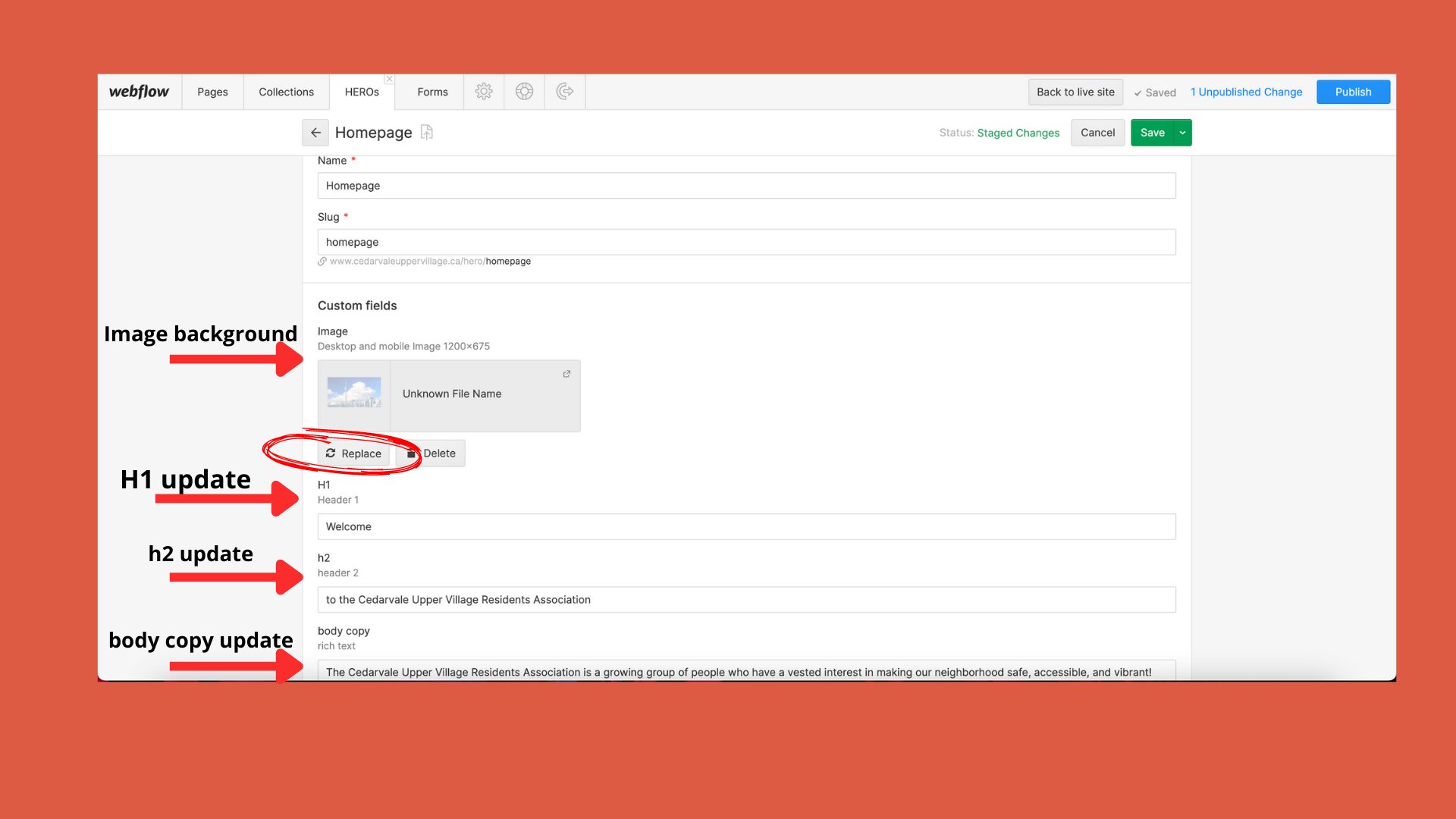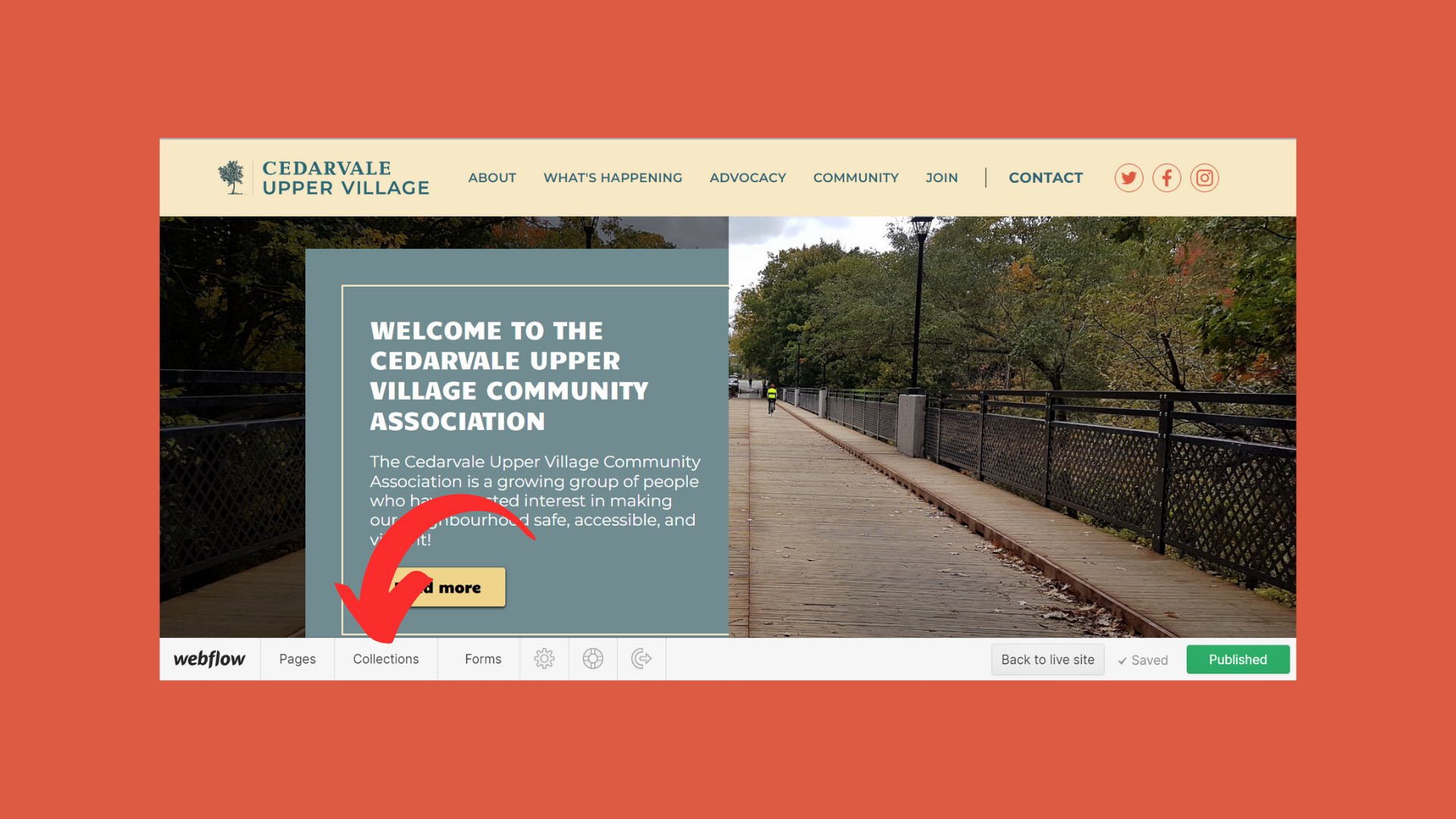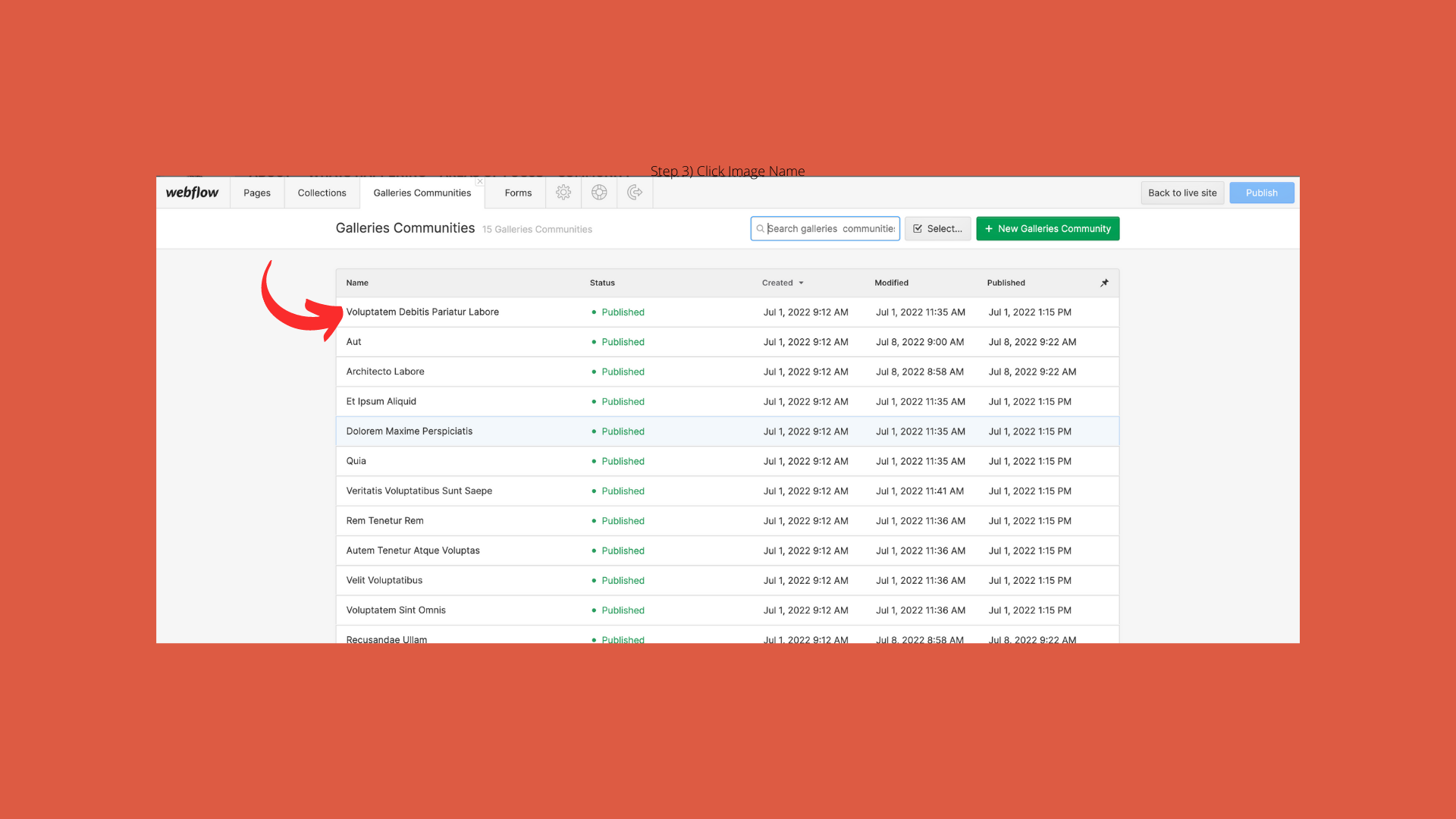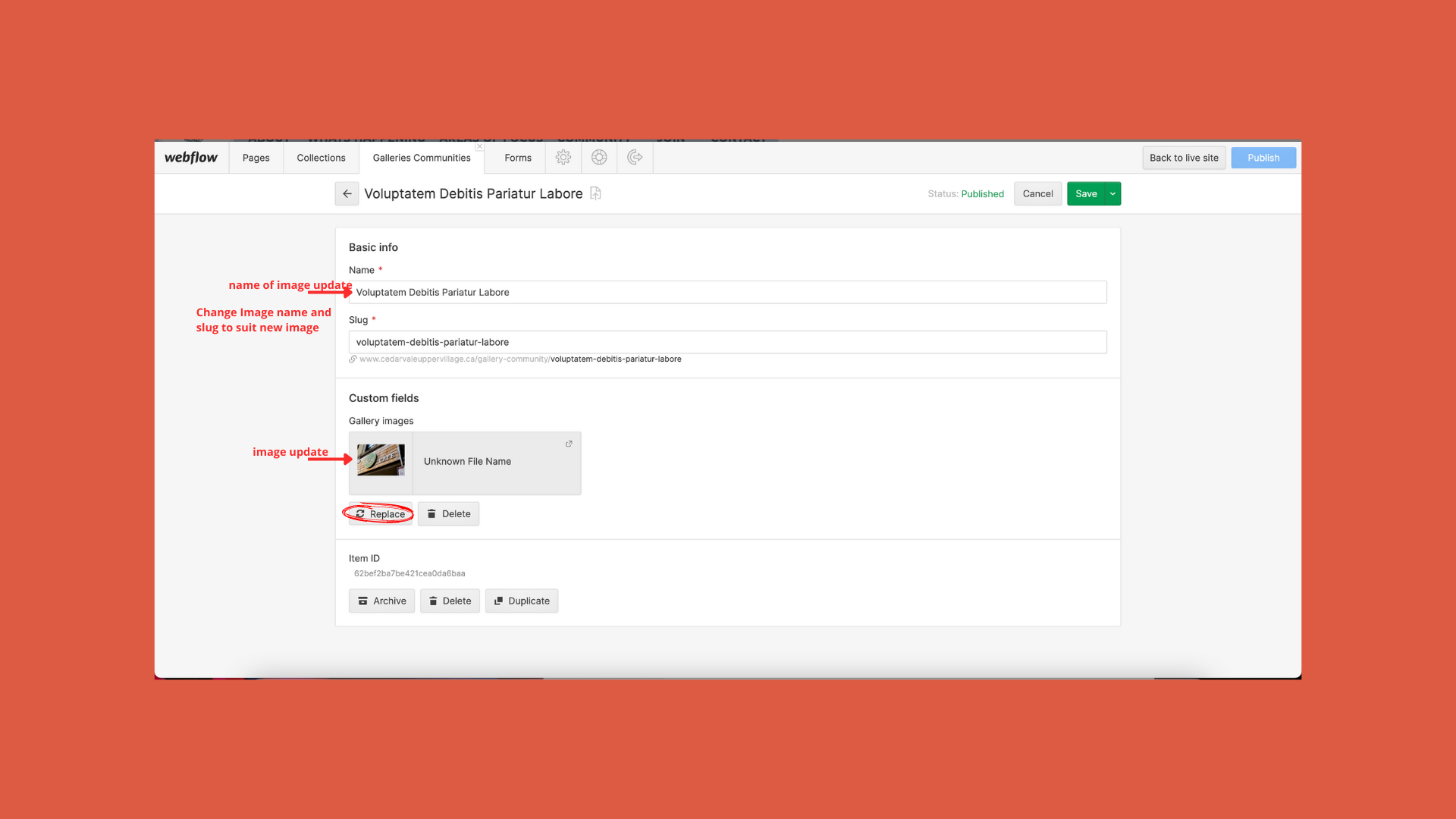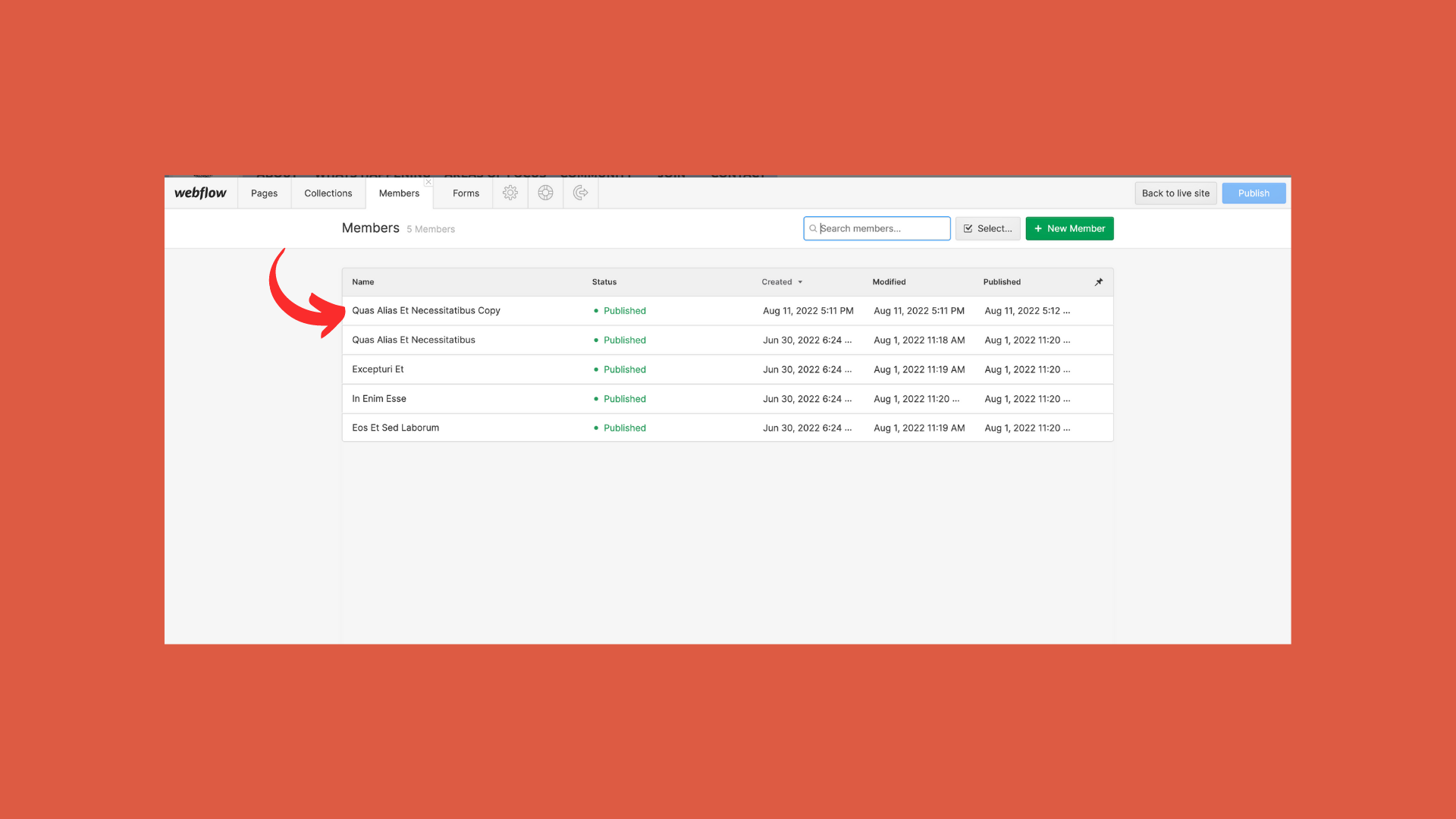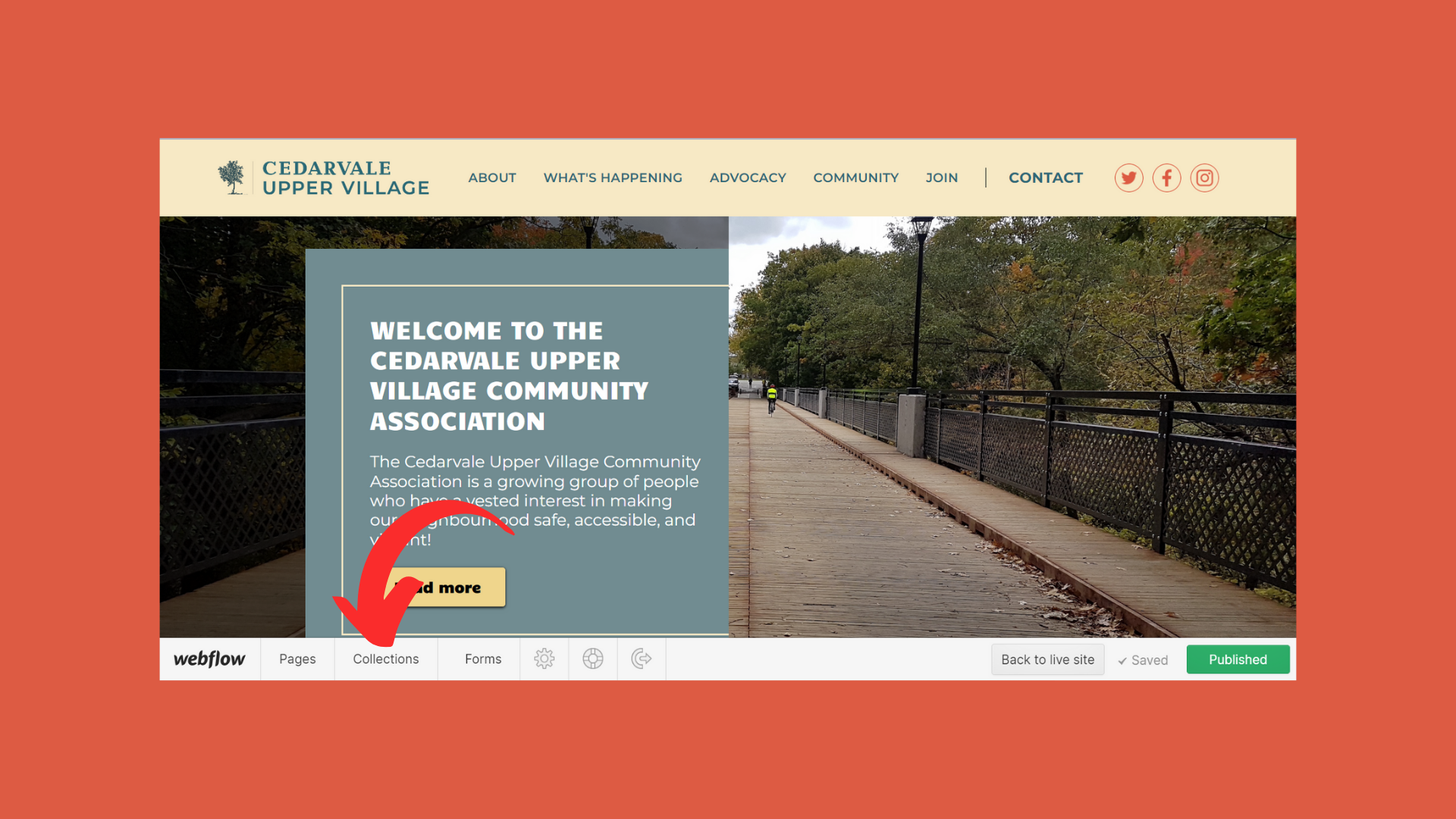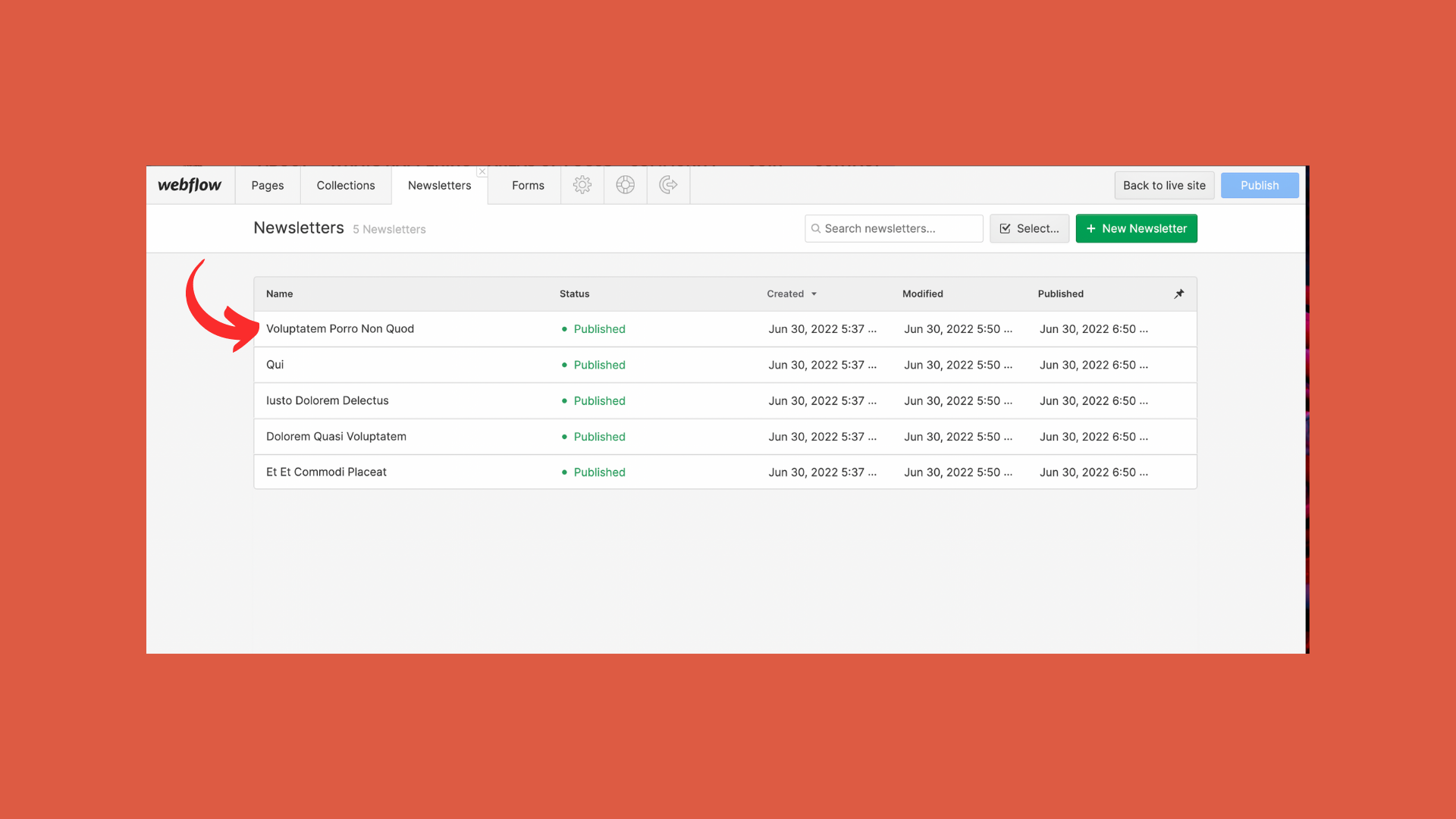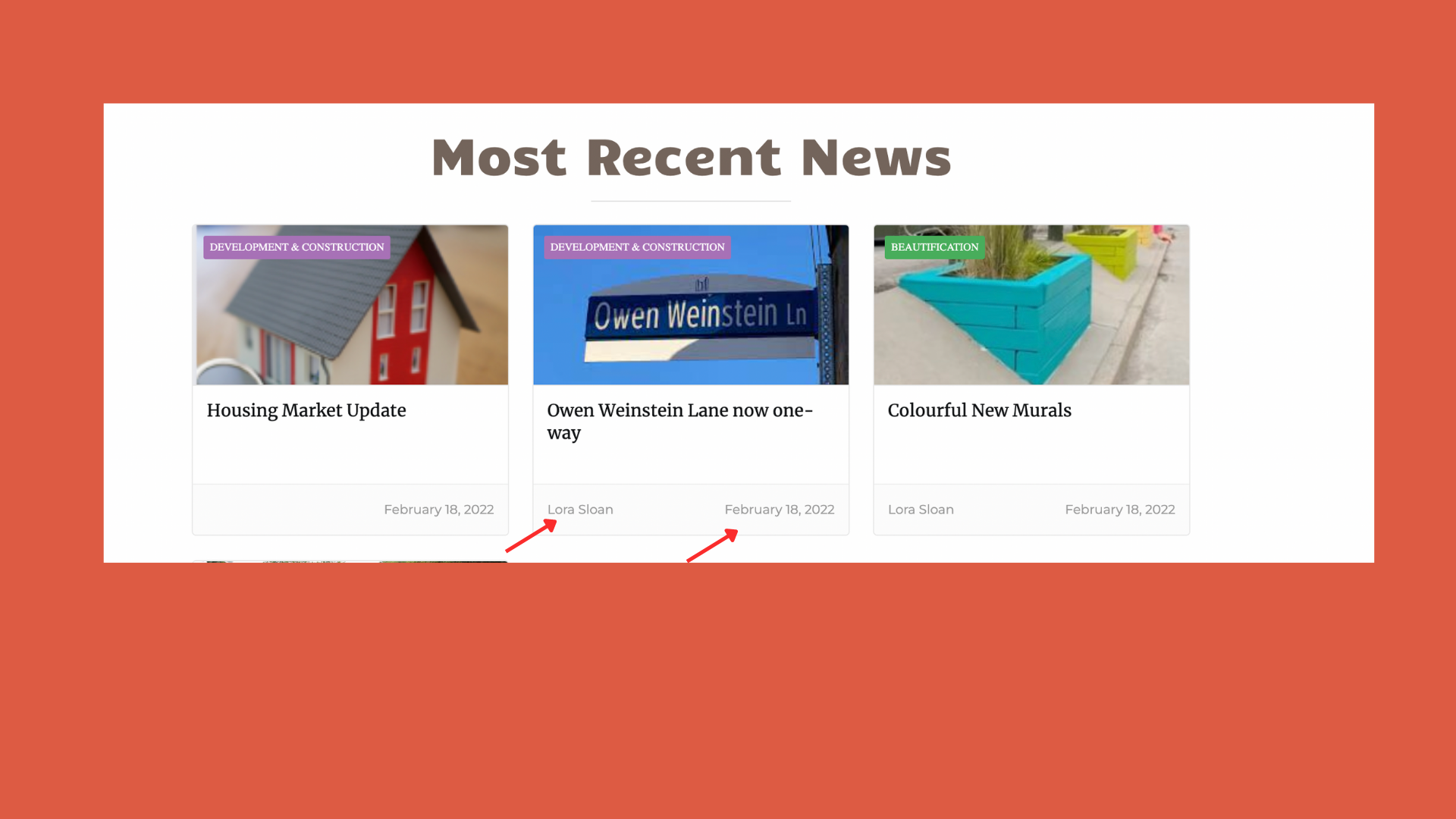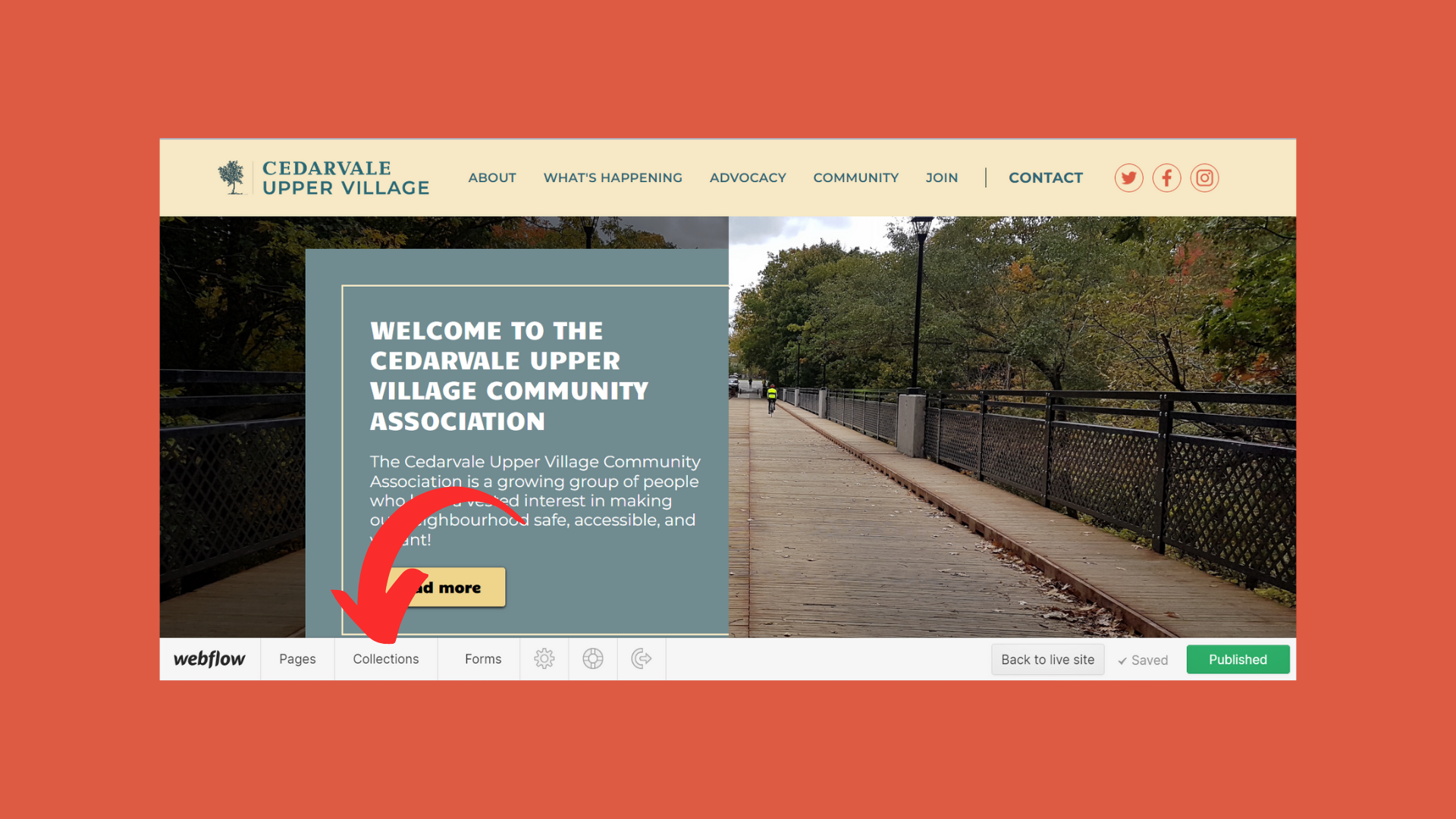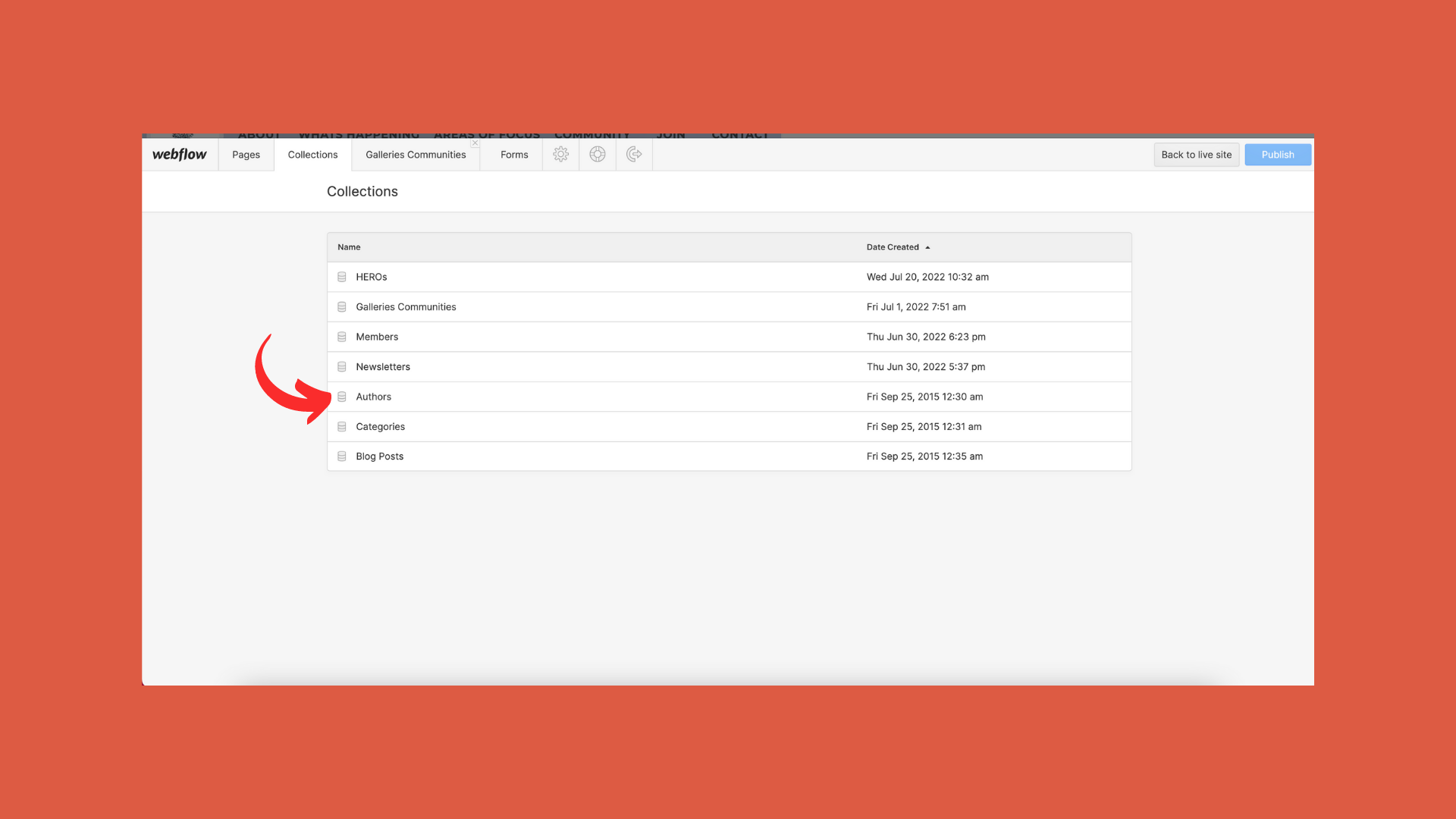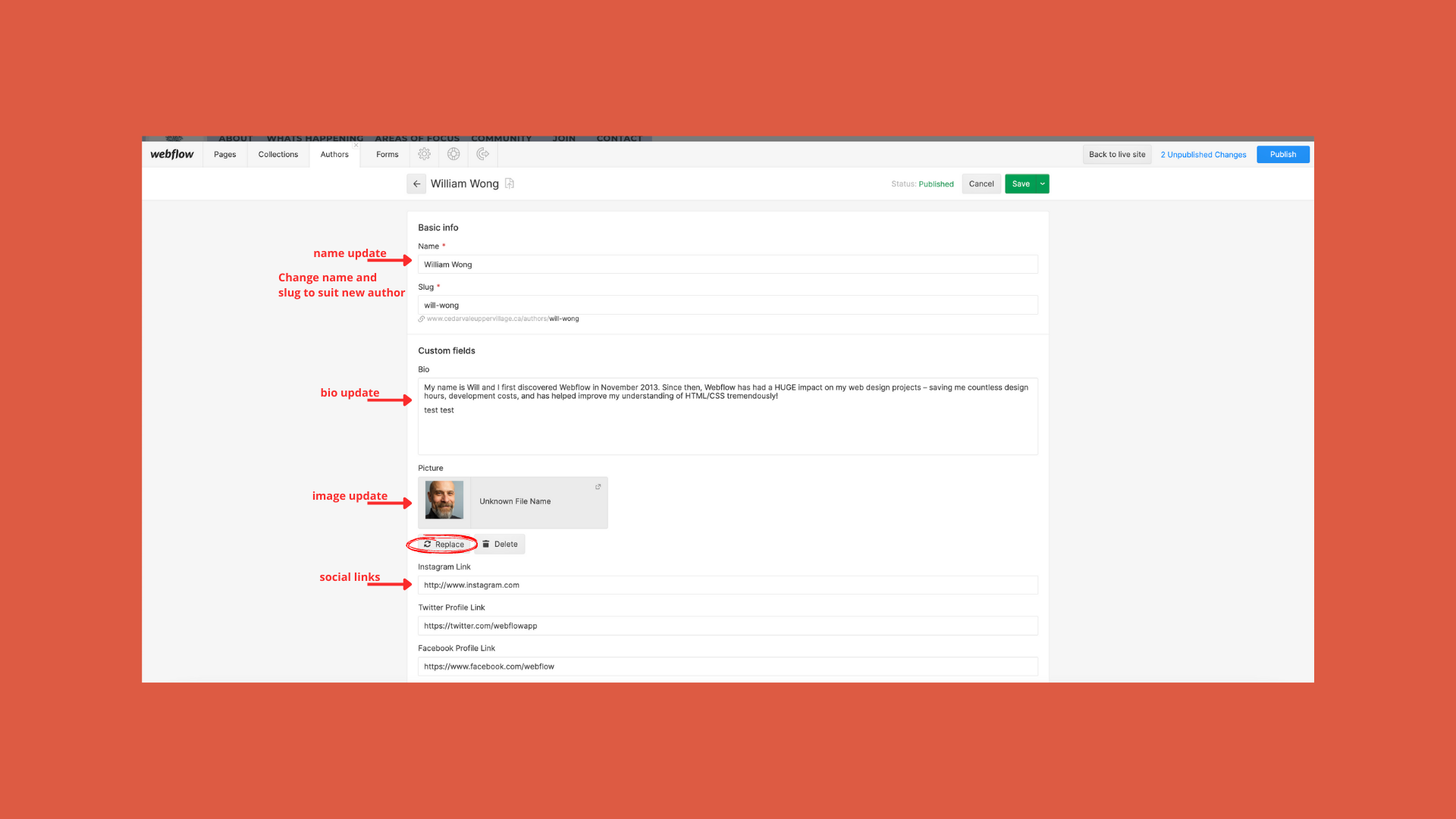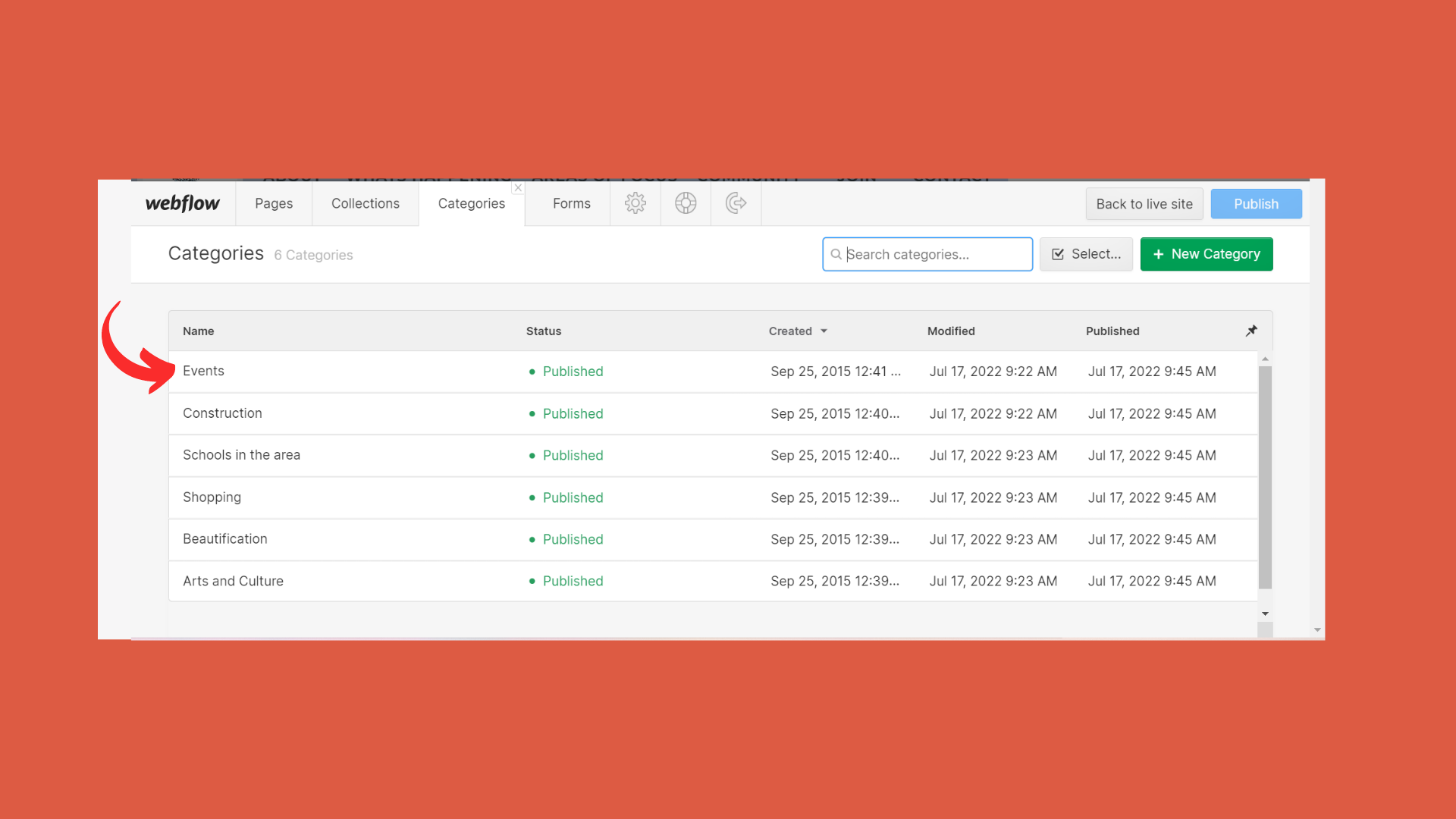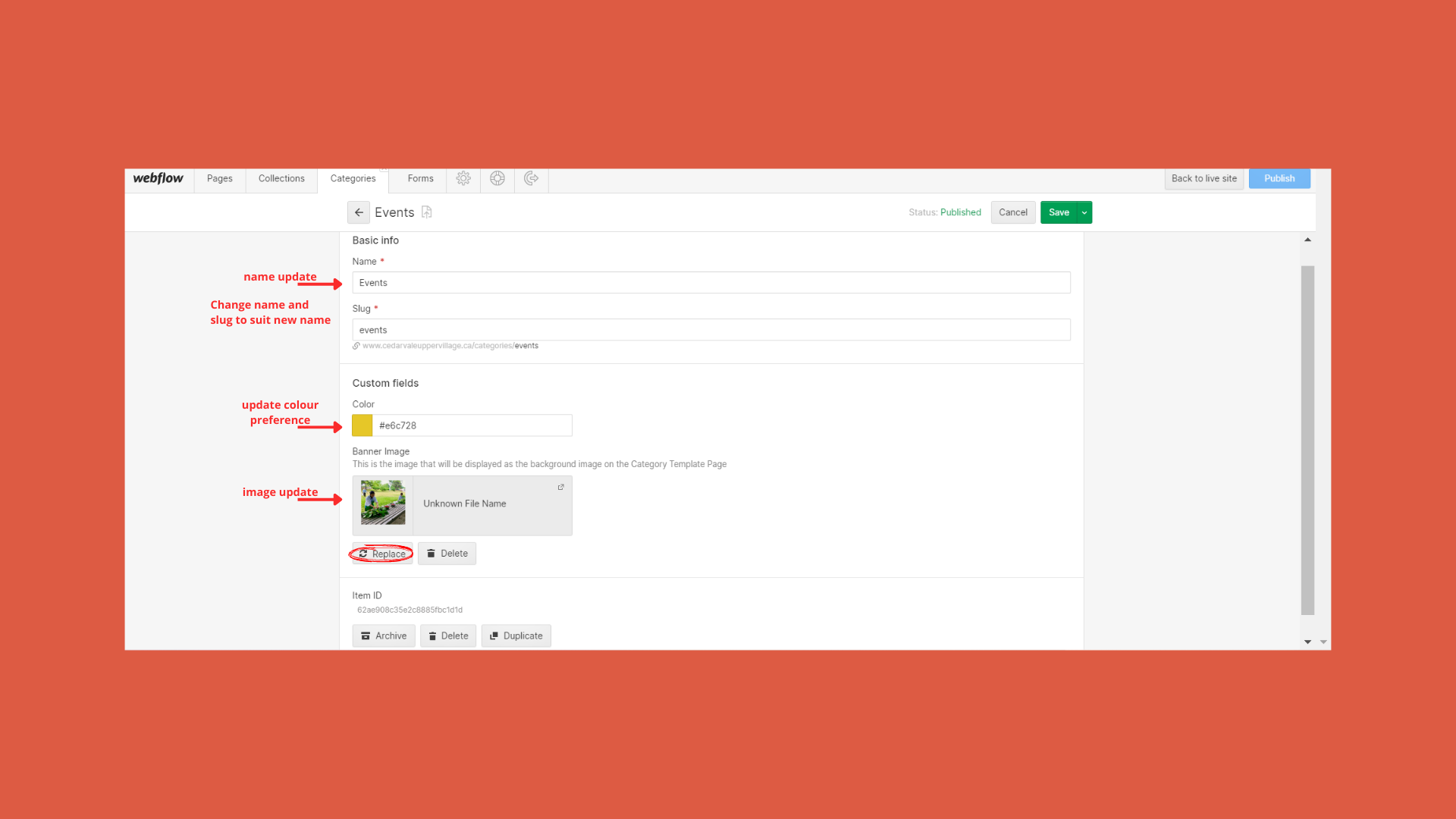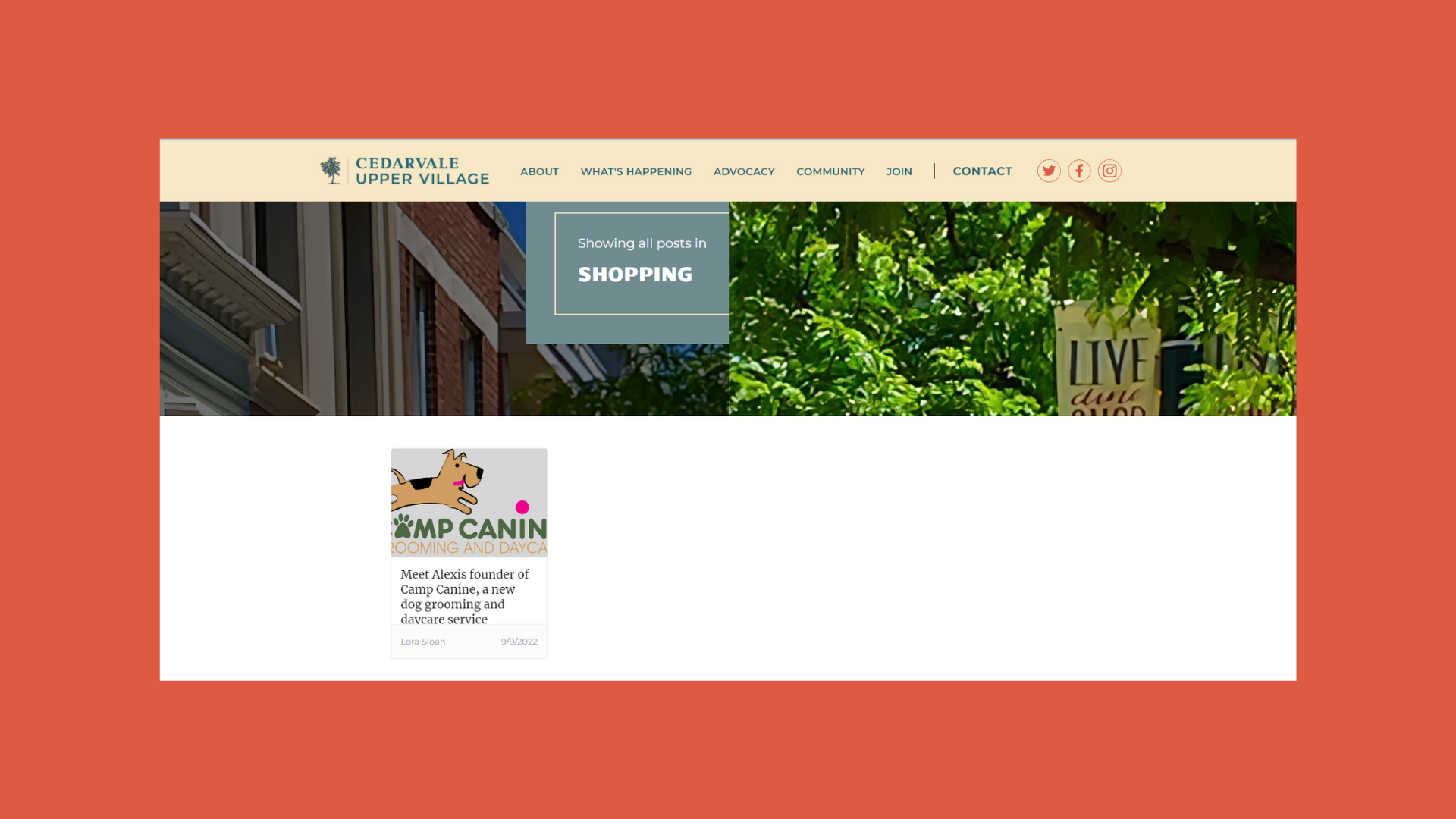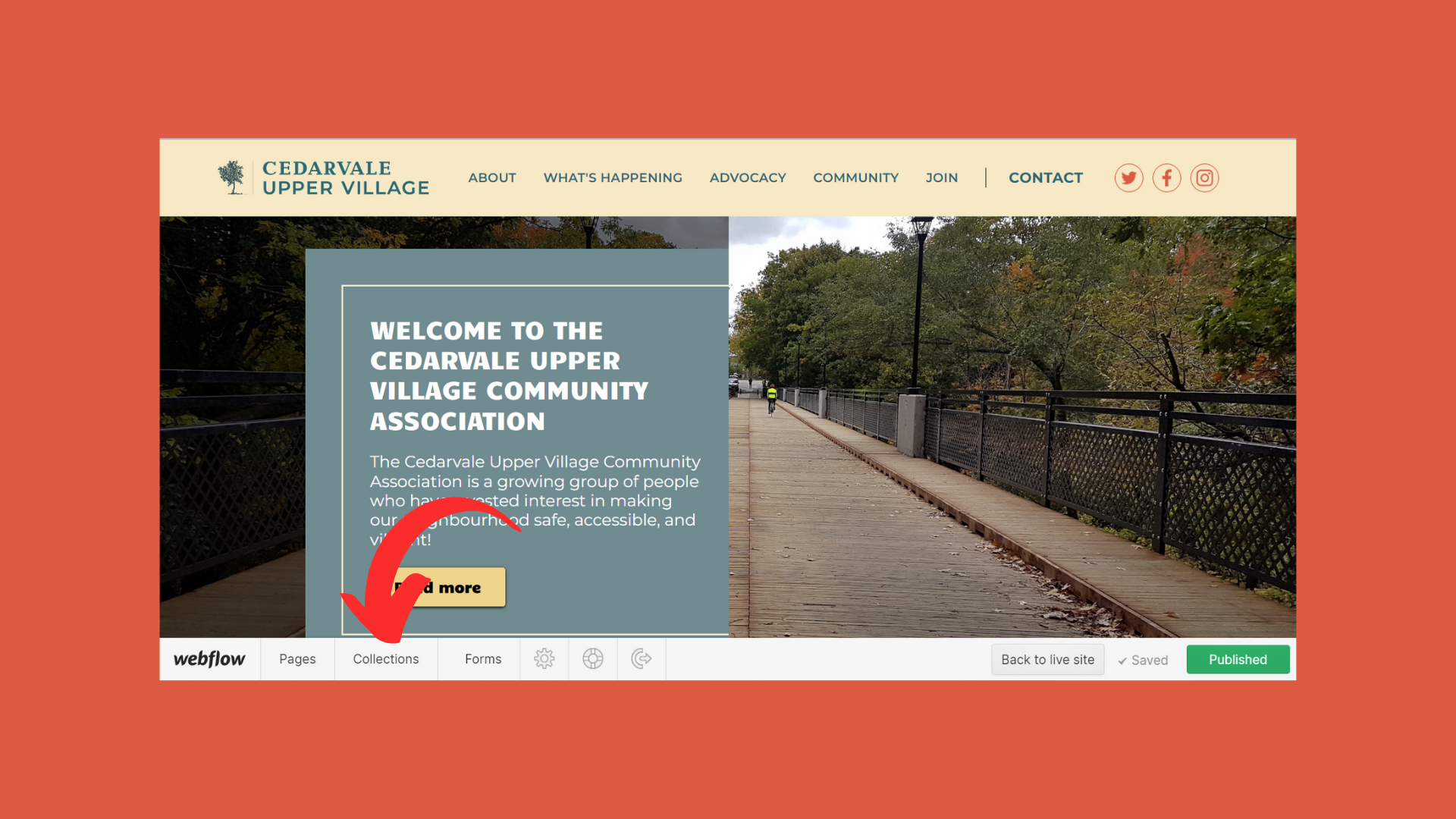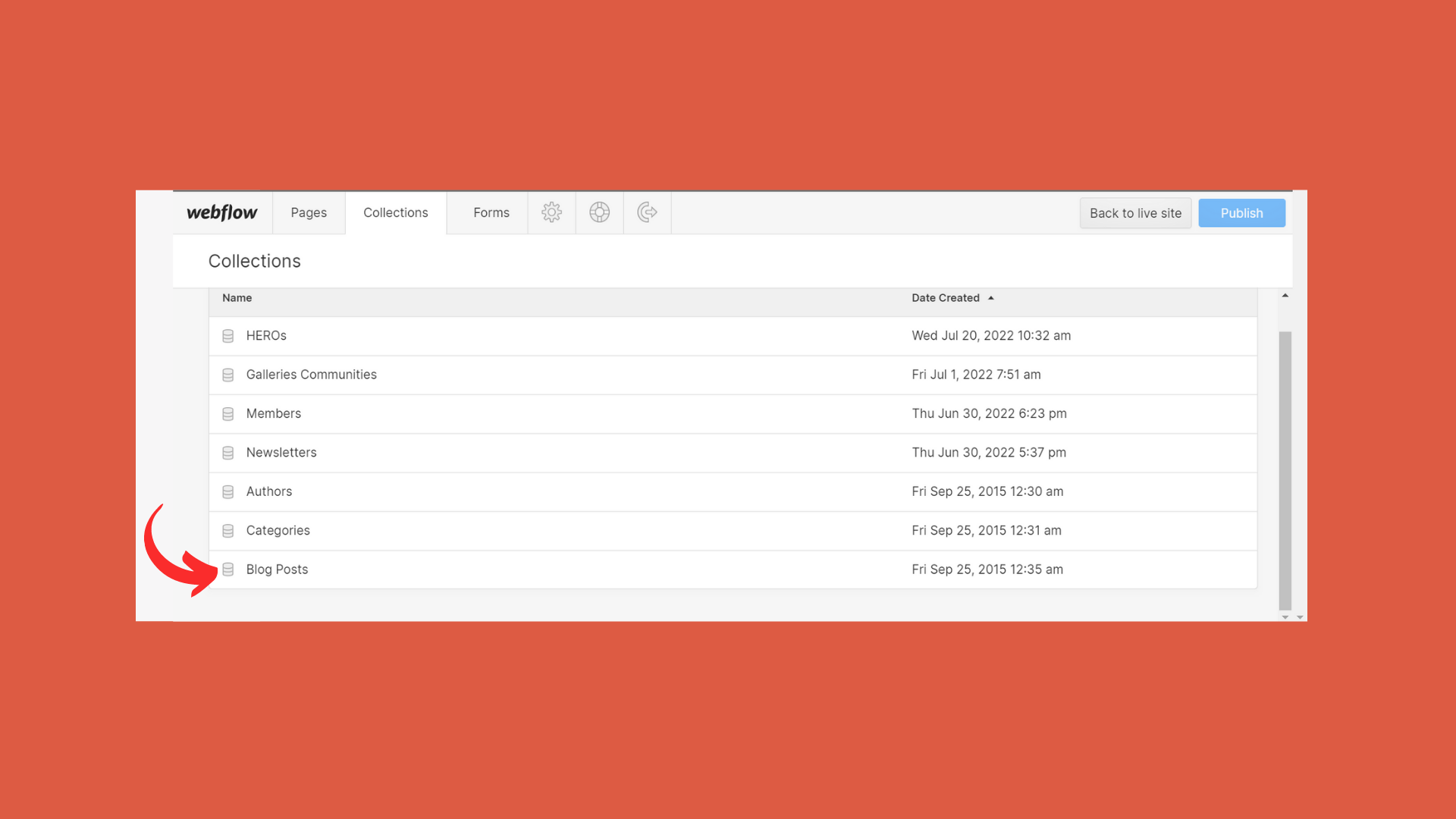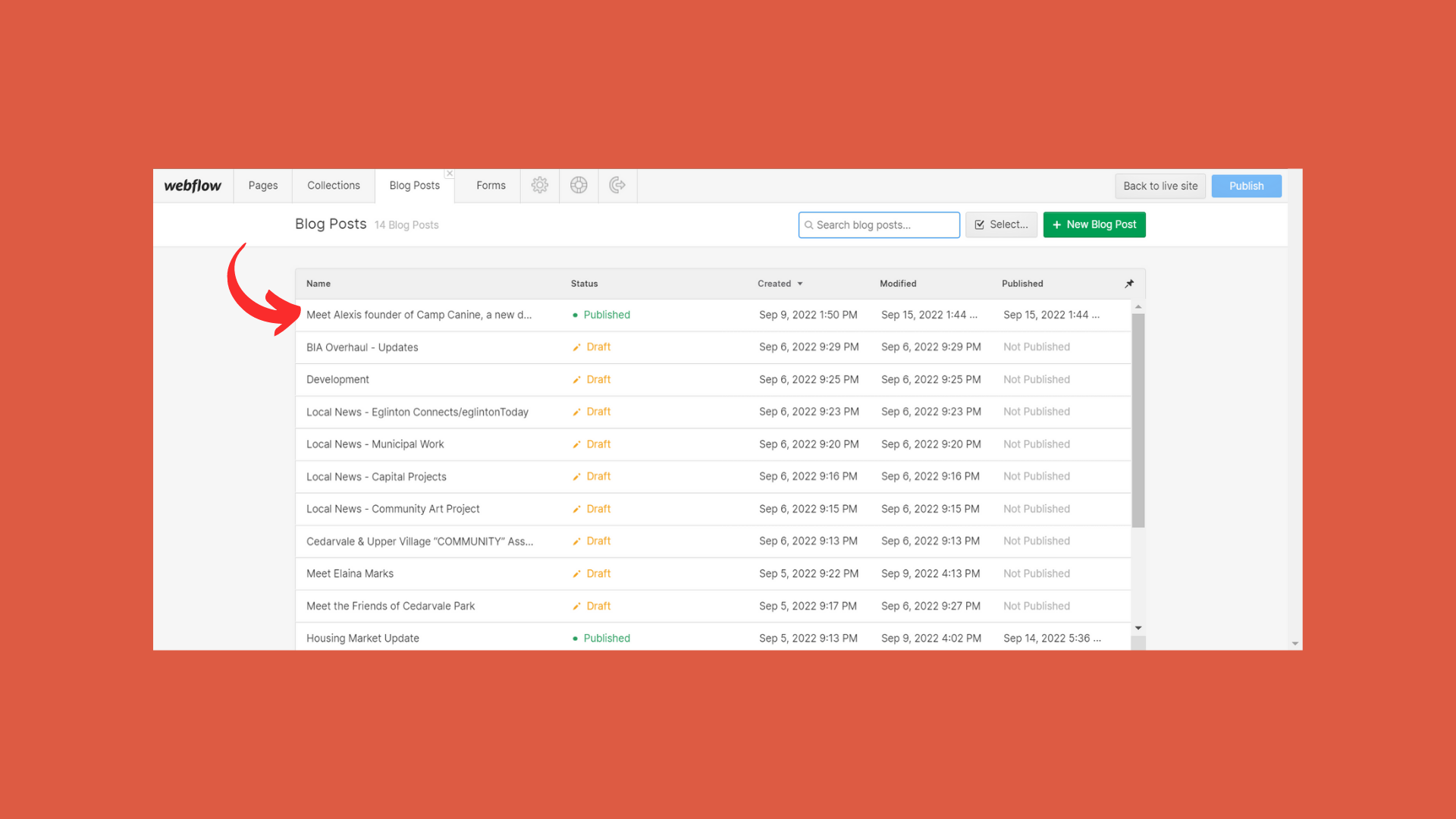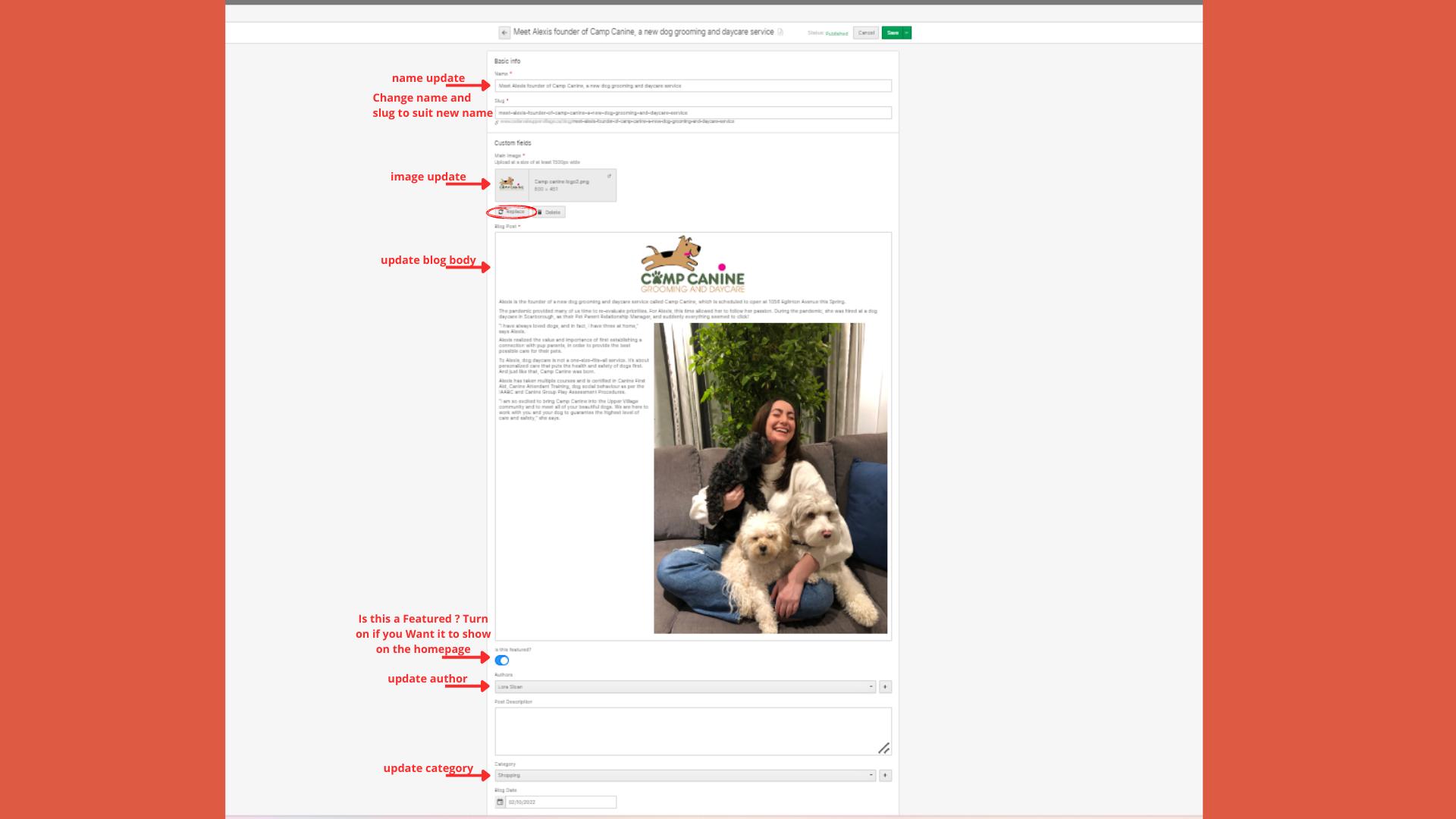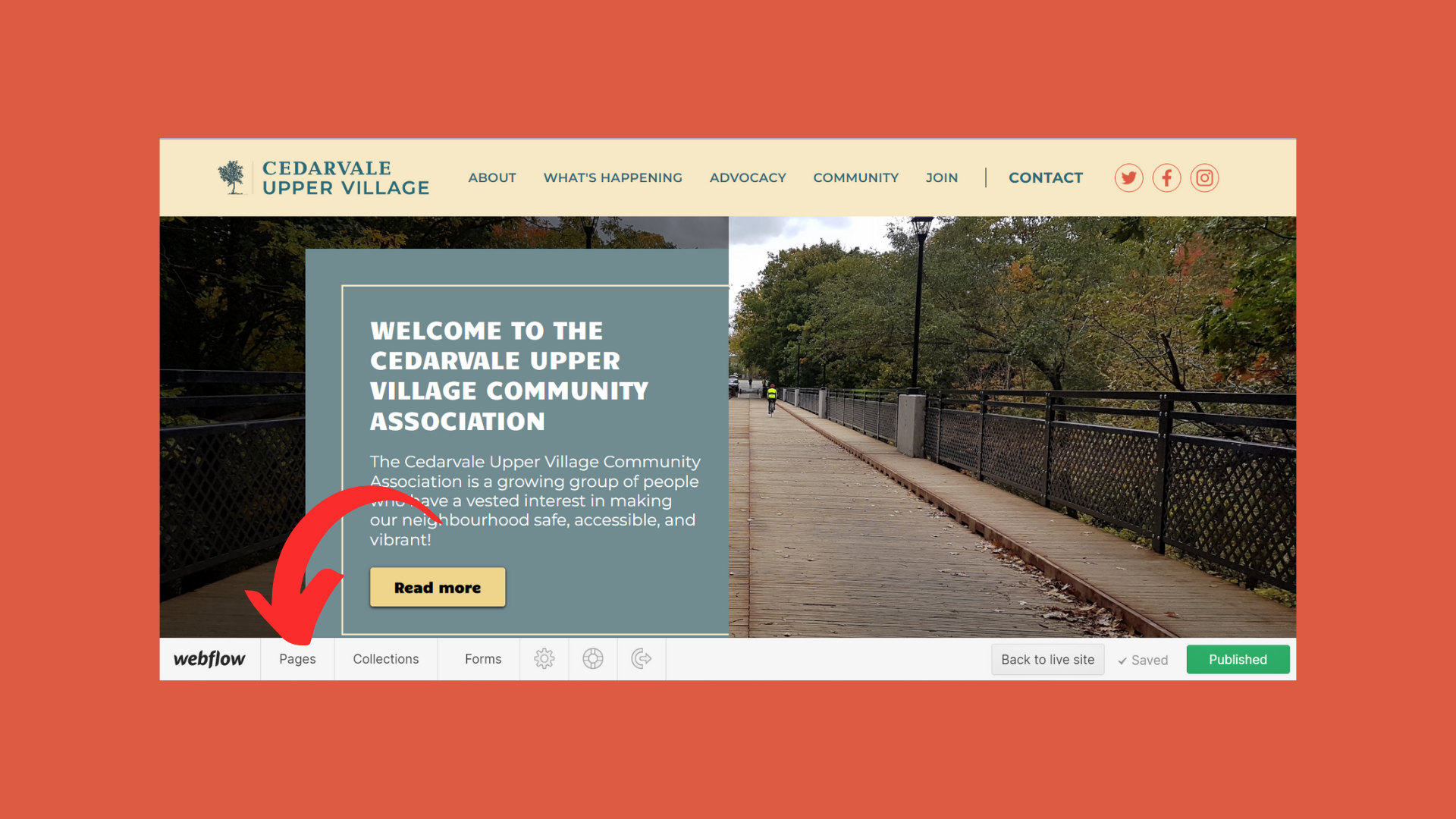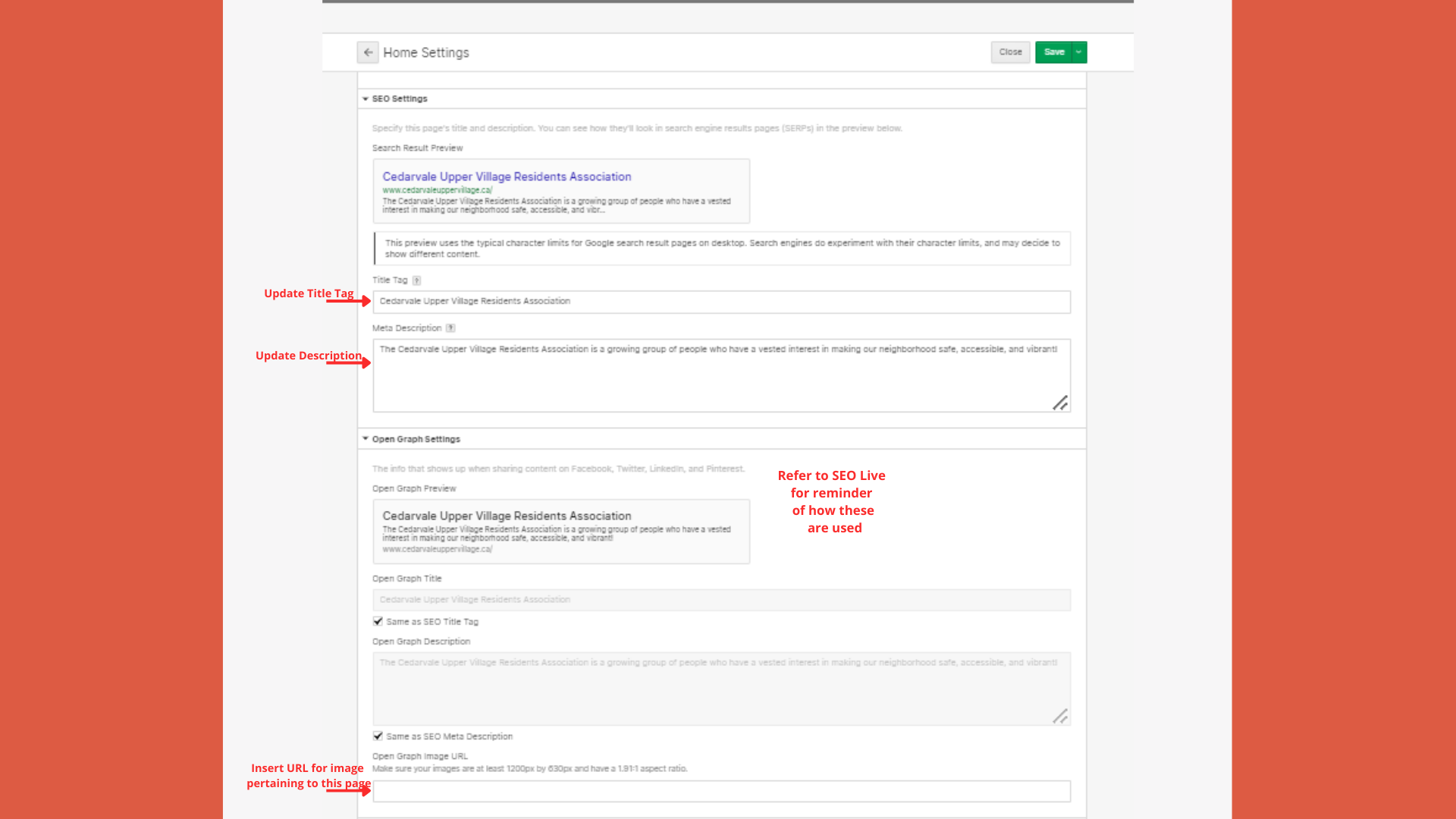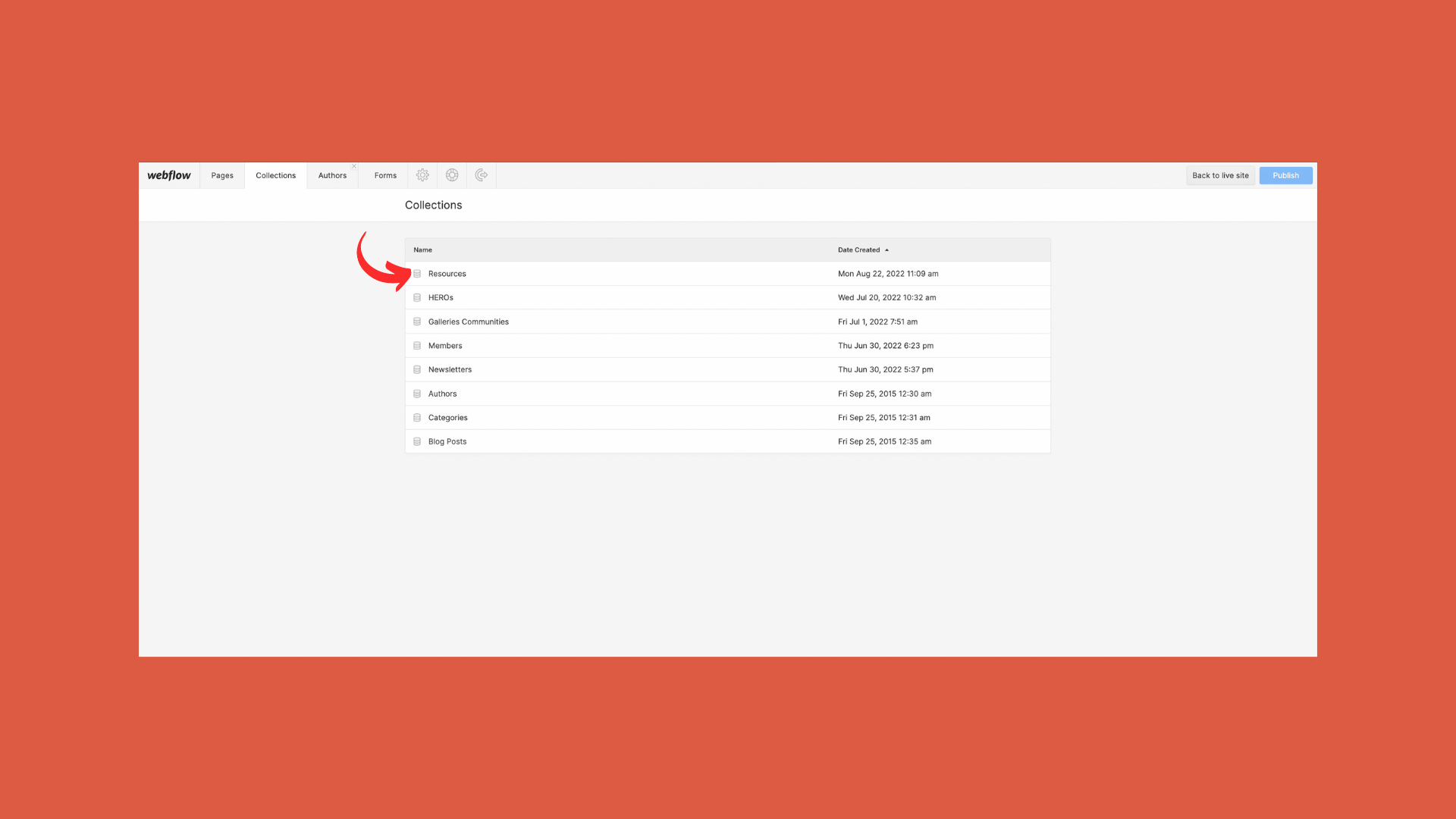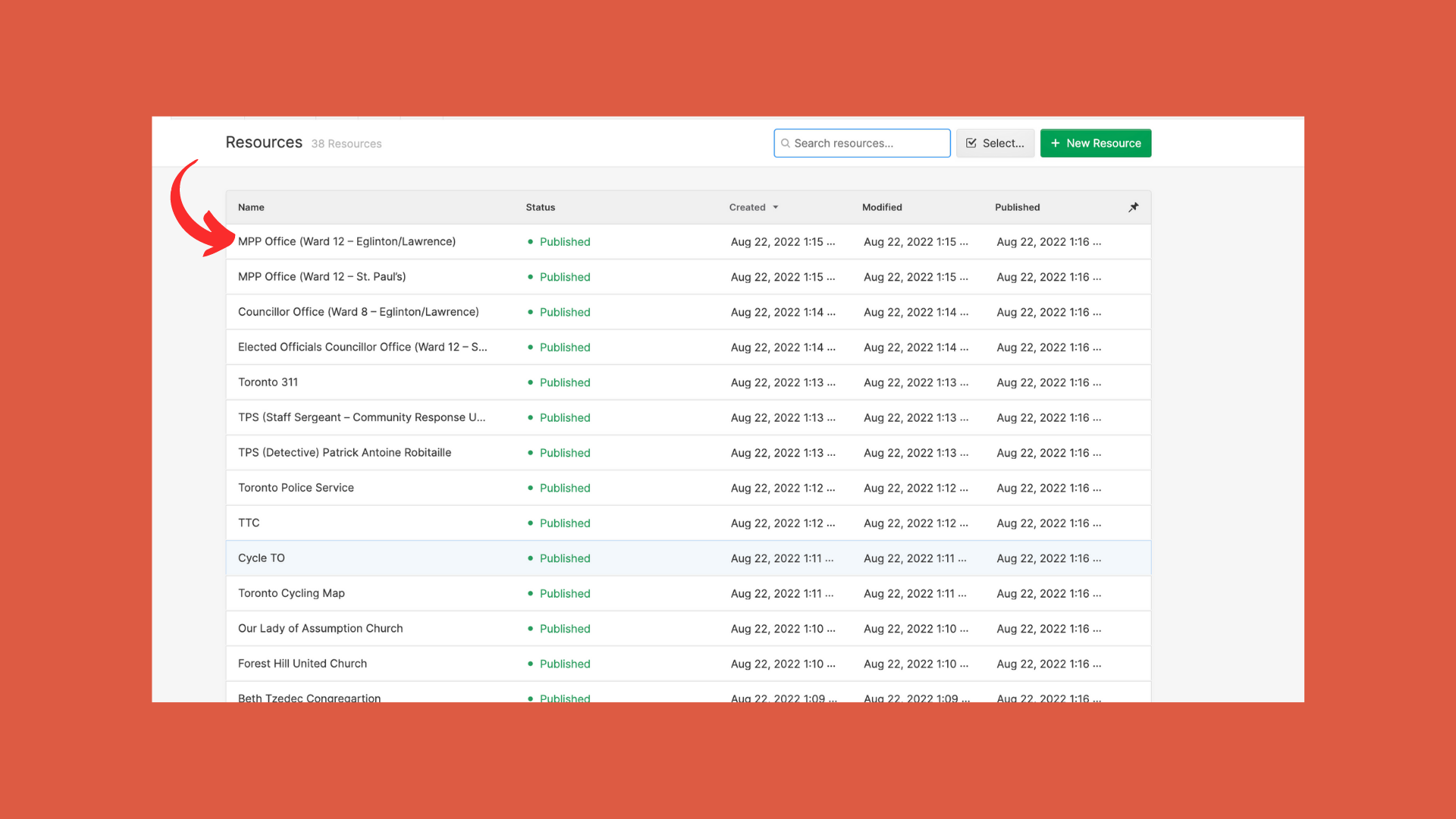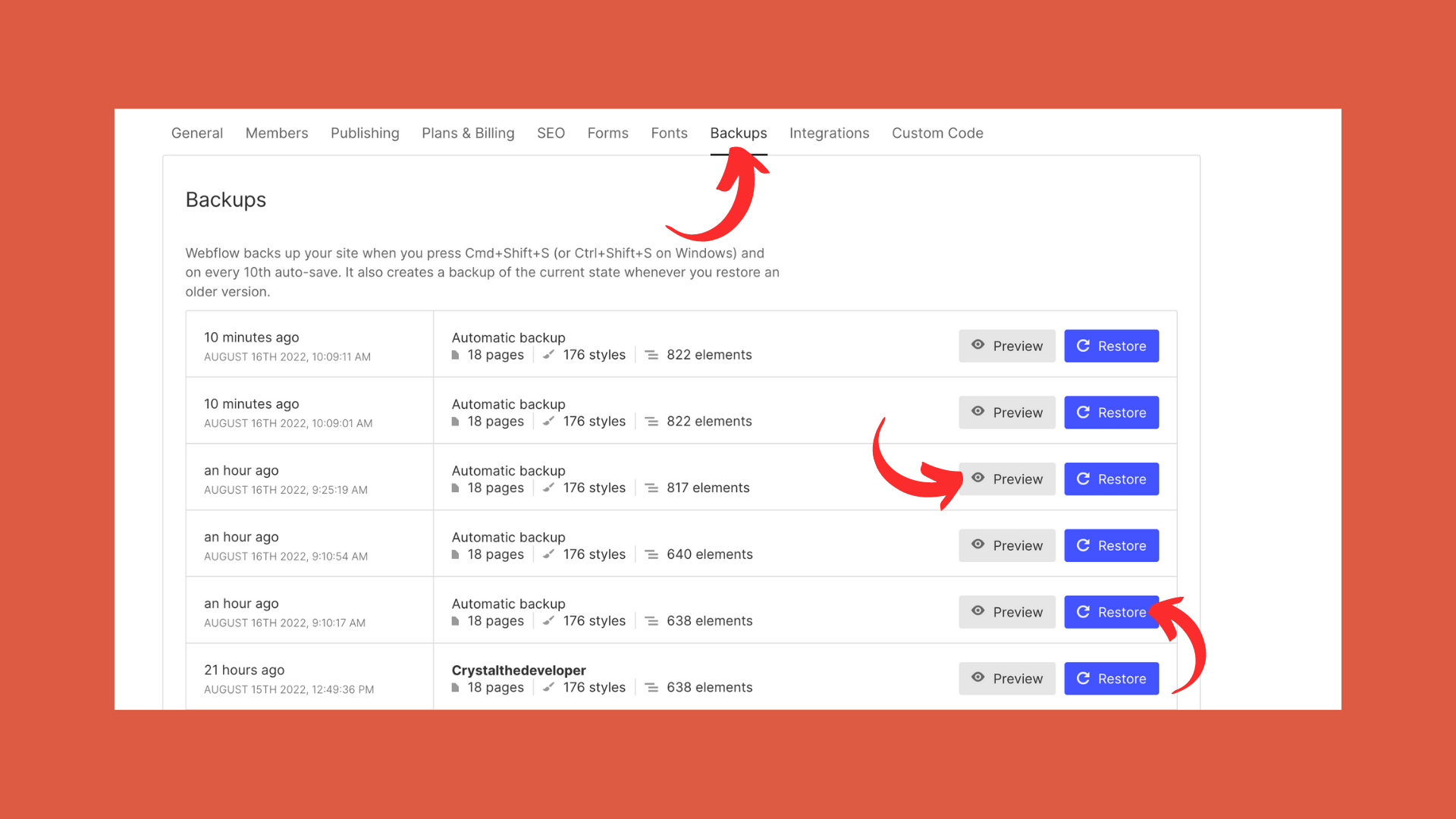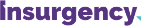
Cedarvale Upper Village Residents Association Editor
Webflow officially supports the Editor on the latest version of Chrome or Safari’s Editor allows multiple people to edit static and dynamic content at the same time. If two people are editing the same content at the same time, the last edits "win."
Note: There is no undo function, be sure to save the current image and copy before changing; so you can change it back if needed. If the content is lost, contact the developer for backup restoration. Please see, Backup - Admin Access
Website Links
Main Pages Editor
Pages: Resources
Note: There is no undo function, be sure to save the current image and copy before changing; so you can change it back if needed. If the content is lost, contact the developer for backup restoration. Please see, Backup - Admin Access
Hero Editor
Pages: Contact, Join Us, Community, Areas of Focus, What's Happening, About, and Homepage
Note: There is no undo function, be sure to save the current image and copy before changing; so you can change it back if needed. If the content is lost, contact the developer for backup restoration. Please see, Backup - Admin Access
Gallery Editor
Pages: Community
Note: There is no undo function, be sure to save the current image and copy before changing; so you can change it back if needed. If the content is lost, contact the developer for backup restoration. Please see, Backup - Admin Access
Members Editor
Pages: About
Note: There is no undo function, be sure to save the current image and copy before changing; so you can change it back if needed. If the content is lost, contact the developer for backup restoration. Please see, Backup - Admin Access
PDF/Newsletter Downloads Editor
Pages: What's Happening
Note: There is no undo function, be sure to save the current image and copy before changing; so you can change it back if needed. If the content is lost, contact the developer for backup restoration. Please see, Backup - Admin Access
Authors Editor
Pages: Categories & Blog & Author page
Note: There is no undo function, be sure to save the current image and copy before changing; so you can change it back if needed. If the content is lost, contact the developer for backup restoration. Please see, Backup - Admin Access
Categories Editor
Pages: Categories & Blog
Note: There is no undo function, be sure to save the current image and copy before changing; so you can change it back if needed. If the content is lost, contact the developer for backup restoration. Please see, Backup - Admin Access
Blog Posts Editor
Pages: Categories & Blog
Note: There is no undo function, be sure to save the current image and copy before changing; so you can change it back if needed. If the content is lost, contact the developer for backup restoration. Please see, Backup - Admin Access
SEO Editor
SEO is the Titles, Descriptions, and Images that people see when someone shares your links with others via social media, private messaging, etc.
Note: There is no undo function, be sure to save the current image and copy before changing; so you can change it back if needed. If the content is lost, contact the developer for backup restoration. Please see, Backup - Admin Access
Resources Editor
Pages: Community
Note: There is no undo function, be sure to save the current image and copy before changing; so you can change it back if needed. If the content is lost, contact the developer for backup restoration. Please see, Backup - Admin Access
Backups Editor
Pages: Admin Access
Note: There is no undo function, be sure to save the current image and copy before changing; so you can change it back if needed. If the content is lost, contact the developer for backup restoration. Please see, Backup - Admin Access